System Utilities
-
addLEDs
Conventional computers provide some basic information with the help of LEDs. Modern computers often lack these LEDs or they are not in a clearly visible place. AddLEDs replaces or supplements them by means of software.

-
Classic and Extended Control Panel
Microsoft is gradually phasing out the classic Control Panel in the Windows operating system, favoring the modern "Settings" application instead. The new interface makes it difficult for many users to find familiar system settings.
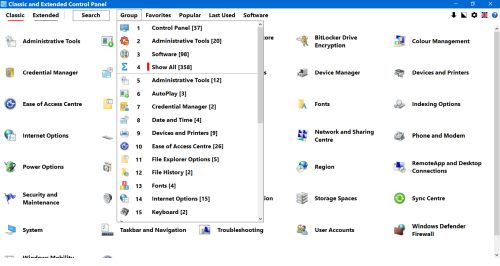
-
Classic Auto Login
Microsoft changed the setup option of automatic login from version 2004 of Windows 10, for security reasons. The operating system can still log in automatically, but the setup interface is usually not available. Classic Auto Login offers an alternative means of setting up auto login.

-
Classic Power Off
The shutdown options of newer Windows operating systems are less clear compared to previous versions. In some cases the Classic Power Off utility software can be useful, which brings back the old shutdown panel.

-
Dual Monitor Auto Mouse Lock
Dual Monitor Auto Mouse Lock (DMAML) is a tool that helps you use dual and multiple monitors. The software automatically locks the mouse cursor to the screen according to your settings.

-
Extended GodMode
Extended GodMode is a utility for easy and quick access to system-level settings. The software is based on the GodMode function of Windows operating systems and complements their capabilities in several ways.

-
myProcesses
myProcesses is a versatile process manager software. It enables process-level monitoring of various computer processes, as well as carrying out actions related to the setting, registry, and management of individual processes.

-
myResources
myResources displays the load status of the computer's basic resources (disk, CPU, memory, network) using graphs and active icons. The program is also capable of displaying resources on a merged graphic chart (SumGraph), giving you an informative and spectacular way of monitoring your computer's internal processes.

-
NetGraph
NetGraph is a free to use network bandwidth monitor. It shows real-time information about the state of network traffic in a visual display format selected by the user. NetGraph can monitor the data flows of wired, Wi-Fi and mobile broadband connections, as well as that of the local network and the internet.

-
OS Detect - 32-bit or 64-bit?
OS Detect is a small utility software providing a simple method for determining whether the computer in use runs a 32-bit or a 64-bit operation system. The tool does not require any installation or setup and displays the information immediately after starting.

-
Precise CPU Stress
Precise CPU Stress can stress the system in an adjustable and variable level based on CPU and RAM usage. Resource usage is displayed on a graph. The software can analyze the internal processes of the computer, and provides a good basis for performance and stability tests as well.

-
Resource Progress Bar
The Resource Progress Bar visualizes the load of the four most important resources defining user experience (CPU, RAM, network, HDD) in real time. The tool is useful when setting up the computer, and when installing programs. It helps to identify at once if the system is overloaded due to incorrect software or settings.

-
Start Everywhere
Start Everywhere is a Start Menu software which offers several unique solutions to enable you to launch applications installed on the computer and quickly access documents. The appearance, operation and management of Start Everywhere can be flexibly customized.

-
URL Blocker
URL Blocker is a tool for safe internet use. It is used for making certain web addresses (URLs) totally inaccessible from your computer. In addition to web browsers, blocked URLs apply to all user and system programs, including the background processes of the operating system.

-
Win10 All Settings
Win10 All Settings is a utility software that enables the use of different system settings. The main aim of the application is to help users customize Windows 10/11 in all circumstances with alternative configuration interfaces, and it can also perform some hidden settings.

-
Windows Key Viewer
By using Windows Key Viewer, the current computer product key can be easily determined. In some cases it is very important to know the product key, e.g. when reinstalling the computer.
Generally, the product key can be found on the Windows installation kit or on a label on the computer. This label often gets damaged and becomes illegible, and when using multiple computers, installation packages can get mixed up. That is when Windows Key Viewer becomes useful, as the product key can be easily displayed with it.
