According to the settings, Process Guard sends warnings when individual processes are started or stopped, and closes them automatically. Process Guard works based on process names, meaning that a set action is valid for all processes of the same name. It accepts both directly input data and data sent from the other components.

After data input, monitoring of the process concerned will be disabled. Enabling is possible by selecting either Alert or Kill. Alert sends an audio signal when the process with the given name is started or stopped. When selecting Kill, the process concerned is closed immediately, and an audio signal is sent. Alert and Kill actions can be suspended or deleted at any time.
Warning! The Kill action can be issued in exceptional cases only, and only by competent users. Never allow for system processes! If a Kill action was allowed by mistake, it may be necessary to restart the computer. In order to familiarize yourself with the features of Process Guard, it is recommended to use the Process Bomb component.

Guard Items
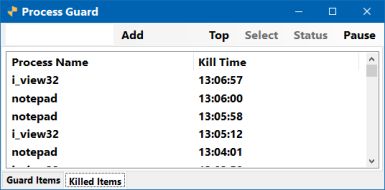
Killed Items